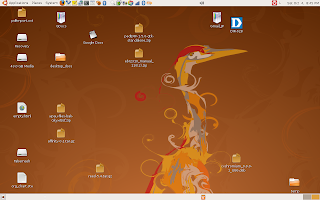 Here's a strange problem. I moved the panel that I usually have at the top of my screen to the left side of the screen and couldn't move it back. The panel is the bar across the top (or wherever) that holds menus, icons, the date, etc. Moving it panel is usually easy. So easy that I moved it by accident. You just grab an empty spot on the panel and drag it to where you want it. If you can.
Here's a strange problem. I moved the panel that I usually have at the top of my screen to the left side of the screen and couldn't move it back. The panel is the bar across the top (or wherever) that holds menus, icons, the date, etc. Moving it panel is usually easy. So easy that I moved it by accident. You just grab an empty spot on the panel and drag it to where you want it. If you can.With the panel on the left side of the screen there wasn't enough room for all of the items I have on it. Some of the icons disappeared. It turned out they were just so scrunched up that they overlapped. I click on Applications to get the drop down menu and Firefox opened. Turns out the Firefox icon was under the "cati" of Applications. Tomboy was under the "A" and OpenOffice was in between. To get the drop-down menu I had to click on the very end of the word. More amusing than irritating, until I tried to move the panel back to the top of the screen.
There was no empty space on the panel to grab it. I moved the cursor in minute increments between items and never found a gap.
Here's the solution: edit the xml file that holds the panel configuration.
Open:
Home (Select View > Show Hidden Files) > .gconf > apps > panels > toplevels > %gconf.xml.
sudo gedit /home/.gconf/panels/toplevels/%gconf.xml
bottom
Change the stringvalue "bottom" to "top", or whatever is appropriate, save the file and restart X with Ctrl + Alt + Backspace.
While you're getting to %gconf.xml you notice all of the other xml files that control the panels if you want to mess around with them.
No comments:
Post a Comment